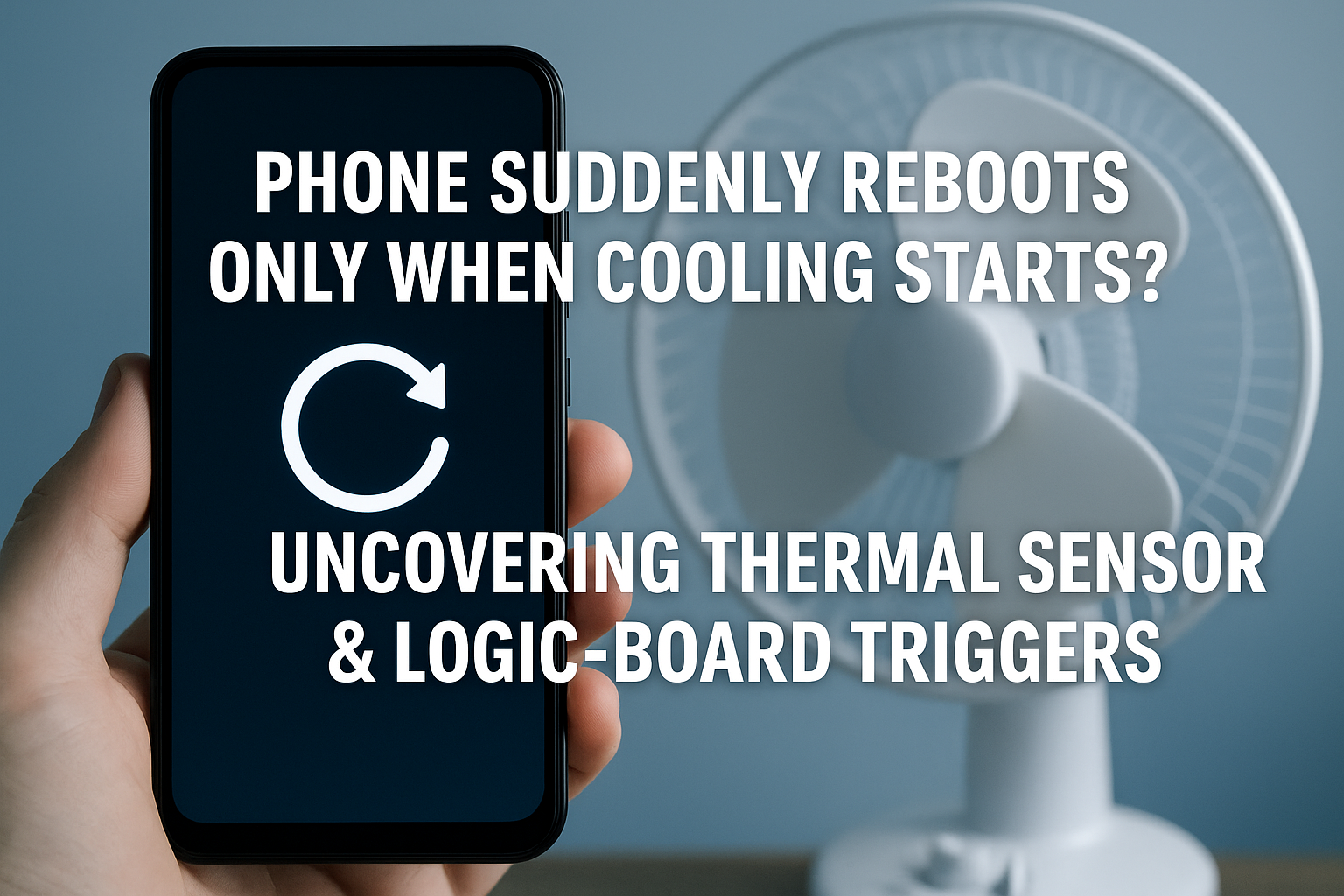Phone Suddenly Reboots Only When Cooling Starts? Uncovering Thermal Sensor & Logic-Board Triggers
Imagine this: your phone feels warm, the cooling process kicks in, and then—out of nowhere—it reboots itself. No warning, no pattern, just an instant shutdown and restart. It’s frustrating, confusing, and often misunderstood.
If your device suddenly reboots whenever cooling starts, this isn’t a random glitch—it’s your phone’s thermal management system trying to protect itself. The issue is deeply tied to thermal sensors, battery health, and logic-board control circuits.
At My Mobile Spot, technicians frequently encounter this specific problem in both Android and iPhone models. The cause can range from a misreading temperature sensor to deeper motherboard faults. Let’s explore exactly what’s happening—and what you can do about it.
Understanding the Problem: Why the Reboot Happens
Phones are designed to manage heat actively. When internal temperature sensors detect a drop or rise beyond a set limit, the device automatically adjusts processor speed, battery discharge, and power usage.
But if that sensor data becomes faulty—due to damaged circuits, motherboard solder fatigue, or moisture residue—the system misinterprets the temperature. As a result:
-
It may trigger a false “overheat” or “cooling phase” alert.
-
The CPU or GPU suddenly shuts down to prevent damage.
-
The phone reboots as a self-recovery measure.
This behavior is most noticeable when cooling begins—for example, when your phone transitions from a hot environment to an air-conditioned one, or when active cooling fans start after charging.
If your phone restarts exactly at that moment, it’s not coincidence. It’s a thermal miscommunication between the sensors and the logic-board firmware.
Section 1: How Thermal Sensors Regulate Phone Temperature
The Science Behind It
Modern smartphones use multiple thermal sensors embedded around critical components—CPU, battery, and charging IC. These sensors continuously monitor heat to maintain safe operation.
When the temperature drops too quickly (like during cooling), the thermal sensor sends readings to the Power Management IC (PMIC). If the PMIC receives abnormal readings—say, a rapid fall from 45°C to 30°C—it can misinterpret that as a hardware failure or short circuit.
To prevent potential current surges, it forces a reboot.
Common Causes of Sensor Errors
-
Aging or Corroded Connectors: Moisture and oxidation can create resistance that alters the voltage readings.
-
Physical Drops: A hard impact can loosen the connector between the logic board and the sensor flex cable.
-
Uncalibrated Firmware: After unofficial repairs or ROM flashing, calibration files might be missing or corrupted.
-
Battery Sensor Faults: In many phones, the battery’s thermistor doubles as a heat sensor. When it fails, it affects both charging and cooling cycles.
When any of these conditions occur, your phone assumes it’s unsafe and performs a protective restart.
Section 2: The Role of the Logic Board and PMIC
How the Logic Board Reacts
The logic board—often called the mainboard—acts like your phone’s nervous system. It reads signals from the thermal sensors and executes firmware commands accordingly.
If a component on the board—such as the Power Management IC (PMIC), CPU power rail, or temperature data line—is damaged, the system will misread the cooling data.
A reboot during cooling might happen because:
-
The PMIC over-compensates for a perceived power surge.
-
The board momentarily loses voltage stability.
-
A tiny solder crack opens or contracts due to temperature shift.
These micro-level faults are invisible to the naked eye but become evident under thermal imaging tools used by experts at My Mobile Spot Repairs.
Diagnostic Signs of Logic-Board-Related Reboots
-
Phone turns off when fan or AC airflow starts.
-
Battery temperature readings show unrealistic values (e.g., -5°C or 60°C instantly).
-
Device restarts during charging or immediately after cooling down.
-
Battery calibration apps show fluctuating temperatures every second.
If you’ve noticed any of these signs, the problem is beyond software—and points to the hardware layer.
Section 3: Battery and Cooling System Interactions
How Battery Temperature Affects Logic
Your battery isn’t just a power source—it’s a temperature-sensitive chemical cell. Lithium-ion batteries react strongly to thermal variations.
During cooling, the chemical activity slows down. A sudden environmental temperature drop can cause the internal resistance of the battery to rise sharply.
When that happens, the phone’s power management system may interpret the voltage drop as a battery fault and trigger a reboot.
This effect is most pronounced in older batteries or those replaced with non-genuine parts.
Signs of a Battery-Induced Thermal Reboot
-
Phone reboots only when temperature drops rapidly (e.g., entering an air-conditioned room).
-
Battery percentage jumps or freezes.
-
Sudden shutdowns at 20–40% charge.
-
Long charging times after a reboot.
If these match your case, replacing the battery at a trusted repair center like My Mobile Spot often resolves the issue.
Section 4: Software, Firmware, and Calibration Errors
Not all thermal reboots are hardware-related. In some cases, the firmware mismanages sensor feedback, especially after system updates, rooting, or third-party repairs.
What Causes Software-Triggered Reboots
-
Corrupted Temperature Calibration Files: Every phone has factory calibration parameters. If deleted or overwritten, it confuses the system.
-
Custom ROMs or Mods: Non-official ROMs might lack proper thermal configurations.
-
Incomplete System Updates: Interrupted updates can corrupt low-level system drivers controlling sensors.
-
Third-Party Apps: Performance booster or cooler apps may interfere with the system’s default heat management logic.
You can verify this by performing a safe-mode boot or factory reset. If the reboot stops, software is the culprit.
If not, move to professional logic-board diagnostics.
Section 5: Step-by-Step Troubleshooting Before a Repair
If your phone keeps restarting during cooling, follow these safe diagnostic steps:
Step 1 – Check for Overheating History
If your device has a record of overheating warnings, it may have damaged thermal resistors. Avoid charging until the issue is confirmed.
Step 2 – Inspect Battery Health
Navigate to Settings ? Battery ? Battery Health (for iPhones) or use a diagnostic app. Look for degraded capacity below 80%.
Step 3 – Safe-Mode Boot
Restart in safe mode to disable third-party apps. If the reboot stops, uninstall optimization apps or recently installed utilities.
Step 4 – Avoid Rapid Cooling
Never expose a hot phone to direct cold air or refrigerants. Allow natural cooling. Rapid change can worsen solder cracks.
Step 5 – Visit a Trusted Technician
If none of these steps help, professional inspection is necessary. My Mobile Spot’s repair team uses thermal imaging and multimeter diagnostics to pinpoint faulty sensors, PMIC irregularities, or board cracks.
Section 6: Professional Repair Approach
When you visit a certified repair shop, here’s how experts address this issue step by step:
1. Comprehensive Diagnosis
Technicians start with a thermal scan while the phone is cooling. This helps visualize abnormal temperature readings across components.
2. Sensor and Circuit Testing
Using an oscilloscope, the team checks the temperature data line from the sensor to the logic board for voltage consistency.
3. PMIC Reflow or Replacement
If power fluctuation patterns are detected, a PMIC reflow or replacement may be performed to restore stable current regulation.
4. Battery Testing
A calibrated load tester verifies if the battery maintains voltage stability during temperature changes.
5. Firmware Re-Calibration
After hardware repair, the firmware is re-calibrated to align sensor thresholds back to manufacturer standards.
At My Mobile Spot, this structured process ensures long-term stability, not just a temporary fix.
Section 7: Preventing Future Reboots During Cooling
Once repaired, follow these simple practices to prevent recurrence:
-
Keep your phone away from extreme temperature shifts.
-
Use original charging accessories to prevent false temperature triggers.
-
Avoid prolonged gaming or video streaming in hot environments.
-
Keep vents and ports clean from dust buildup.
-
Update your firmware through official channels only.
-
Schedule annual maintenance checks at My Mobile Spot to ensure long-term device stability.
Section 8: When It’s Time for a Full Logic-Board Replacement
Sometimes, the problem lies deeper—inside the board layers. Prolonged heat exposure can create micro-cracks under the PMIC or CPU. When these components expand and contract during heating and cooling, connections weaken.
This issue is almost impossible to fix permanently without replacing the board. Signs that replacement is needed:
-
Reboots even after professional thermal calibration.
-
Board heating without visible cause.
-
Burn marks near power management ICs.
-
Failed continuity on the battery line test.
If your technician confirms any of these, replacing the logic board may be the only reliable solution.
Section 9: Why Choose My Mobile Spot
At My Mobile Spot, every device passes through a strict diagnostic sequence before repair. What makes the process stand out:
-
Certified technicians with advanced microsoldering expertise.
-
OEM-grade components for battery and board repairs.
-
Lifetime warranty on select services.
-
Transparent pricing with real-time status tracking.
-
Quick turnaround on most repairs (often same day).
Whether it’s a sensor calibration, battery replacement, or full logic-board rebuild, you’re guaranteed expert care.
Section 10: Related Device Issues to Watch
This type of reboot often appears alongside other signs of temperature or logic problems. Keep an eye out for:
-
Overheating during charging or gaming
-
Sudden black screens during temperature drops
-
Touch lag or unresponsive screen after cooling
-
Charger unplug alerts without disconnection
If any of these occur, it’s time to book a repair appointment.
FAQs
Q1: Why does my phone reboot after cooling starts but works fine otherwise?
It’s likely due to a faulty thermal sensor or miscommunication between the battery and logic board. When cooling starts, the sensor data fluctuates, prompting the system to restart for protection.
Q2: Can this issue damage my phone permanently?
Yes, if left untreated. Repeated thermal stress can deteriorate solder joints and lead to power IC or CPU failure. Early diagnostics are recommended.
Q3: Is replacing the battery enough to fix the issue?
In some cases, yes—especially if the thermal sensor is embedded in the battery. However, if logic-board readings remain unstable, deeper repair is needed.
Q4: Will a factory reset fix this?
Only if the problem is caused by corrupted calibration data or firmware bugs. Hardware faults won’t be solved by a reset.
Q5: How can I prevent it in the future?
Avoid extreme temperature exposure, use original chargers, and schedule preventive diagnostics with experts at My Mobile Spot.
Conclusion
Your phone rebooting during cooling isn’t random—it’s a protective reaction to faulty temperature feedback or unstable voltage flow. Whether caused by a bad thermal sensor, worn-out battery, or micro-cracks in the logic board, understanding the root cause is crucial.
Professional repair services—like those at My Mobile Spot—can restore your device’s health through sensor calibration, power IC replacement, or full logic-board diagnostics.
If your device has started rebooting right as it cools down, don’t ignore it. Schedule a detailed inspection and save your phone from permanent damage.
Disclaimer
The information provided in this article is for educational purposes only and should not replace professional repair advice. Always consult a certified technician before attempting hardware modifications or repairs.